
Features
Channel management
Explore and Learn
Direct booking engine
Turn website visitors into guests.
Automated guest messaging
Automate your Airbnb, Booking.com, Vrbo and direct booking messages in minutes.
Multi-calendar
View reservations from all booking sites.
Unified inbox
All guest messaging in one central inbox.
Automated guest reviews
Post reviews for all guests automatically.
Security deposits
For Booking.com, Vrbo and direct bookings.
NEW eSign rental agreements
Guest friendly and built in.
Cleaning scheduler
Turnovers - automated.
Guest identity verification
Verify every guest
Why Uplisting?
Revenue growth
Easily advertise on popular booking sites whilst reducing your dependency on those sites with direct bookings.
Automation
Your business on autopilot. Guest messaging, reviews, cleaning scheduler, security deposits & more.
Guest satisfaction
Communications and more to ensure guests enjoy their experience from booking to check-out and onwards.
Operations
Team and task management. Cleaning scheduler, unified inbox, security deposits, guest identity & more.
Resources
Find more clients
Looking to grow your property management business? Our Leads as a Service solution can help.
Blog & guides
Check out guides and articles on our popular blog.
Short Term Property Management Software
Completely run your short-term rental management company with Uplisting.
Airbnb channel management
Uplisting connects directly to Airbnb as an official software partner.
Vacation Rental Management Software
Uplisting is fully integrated with Airbnb, Booking.com, Vrbo & your direct booking website.

.png)


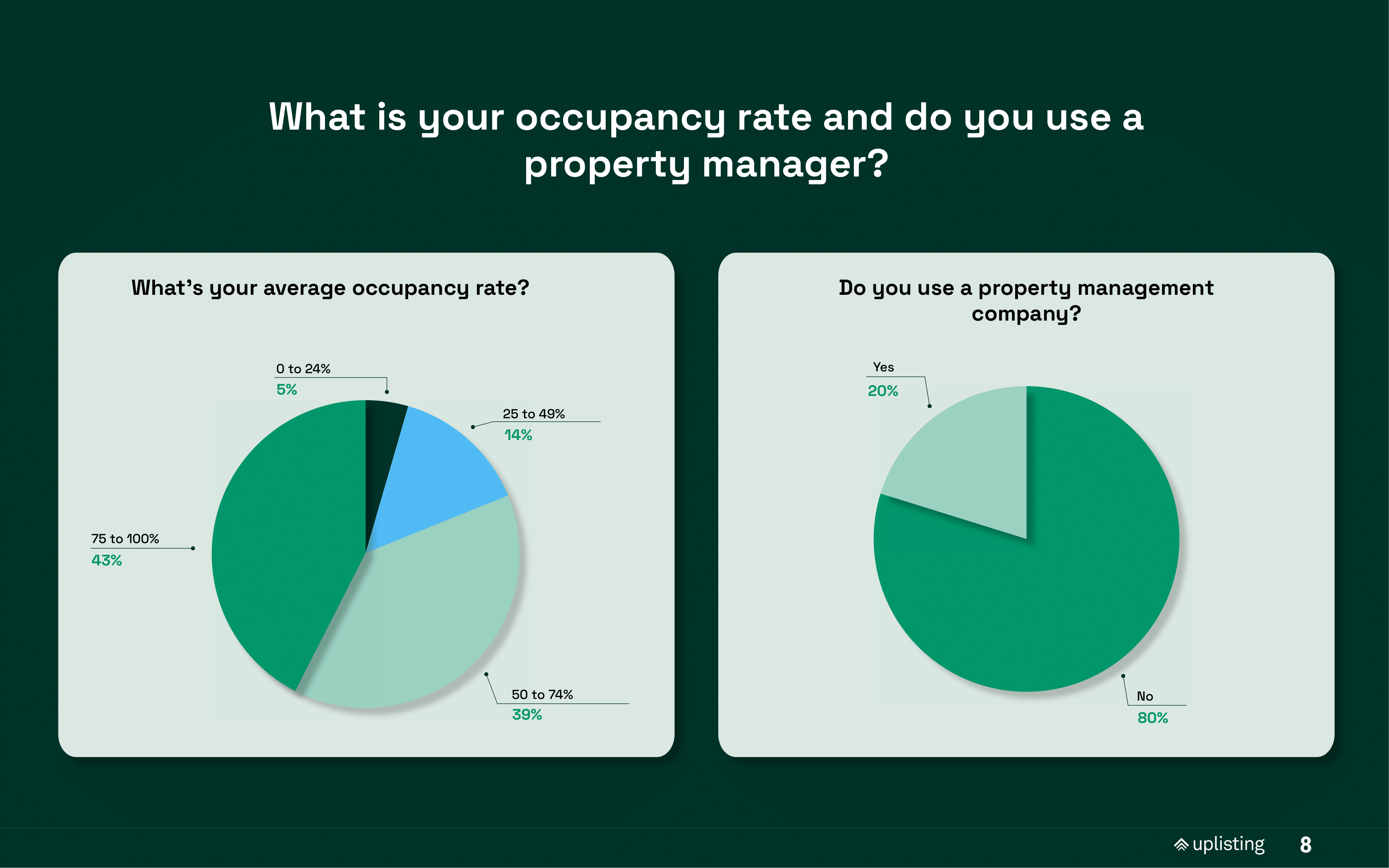









.png)

